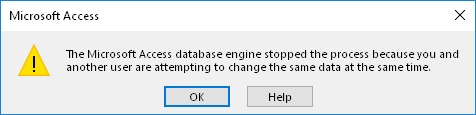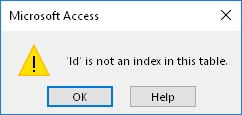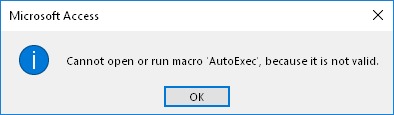Your data is inaccessible
Your data is locked in your file and you cannot access them.
No matter if it is because some data became corrupt, or because your file is damaged or truncated, or because something was deleted, or because you have lost your password.
The result is that something is impeding you from loading your data from your file to the computer memory.
No way with Microsoft Access
It is not possible to use the Microsoft Access executable program to read your data.
This means that whichever recovery tool you use, it will need to read your accdb or mdb file in a way that is equivalent to how Access does it.
Therefore, every tool needs to understand the internal binary format for every single type of content if you want them to be present in your recovered file.
Basic features
In the most basic case the tool only will be able to read texts and number fields from an intact table.
But it will fail to read complex fields such as memos, or attachments.
It will fail to read field attributes such as masks, validations or calculated fields.
It will fail if essential data structures are missing or incomplete.
Advanced features
From this point forward, a tool can have many other reading capabilities.
It can understand more data elements such as queries, macros, relations, forms, reports, macros Visual Basic, etc.
Additionally, the damaged database will probably have incorrect information or malformed data structures, so the tool should be resilient to bad data and go on in every terrain.
To make things more complex, Access databases are internally different depending on the version.
Mdb 95, mdb 98, mdb 2000, mdb 2002 and accdb 2007 are all different and will require different management.