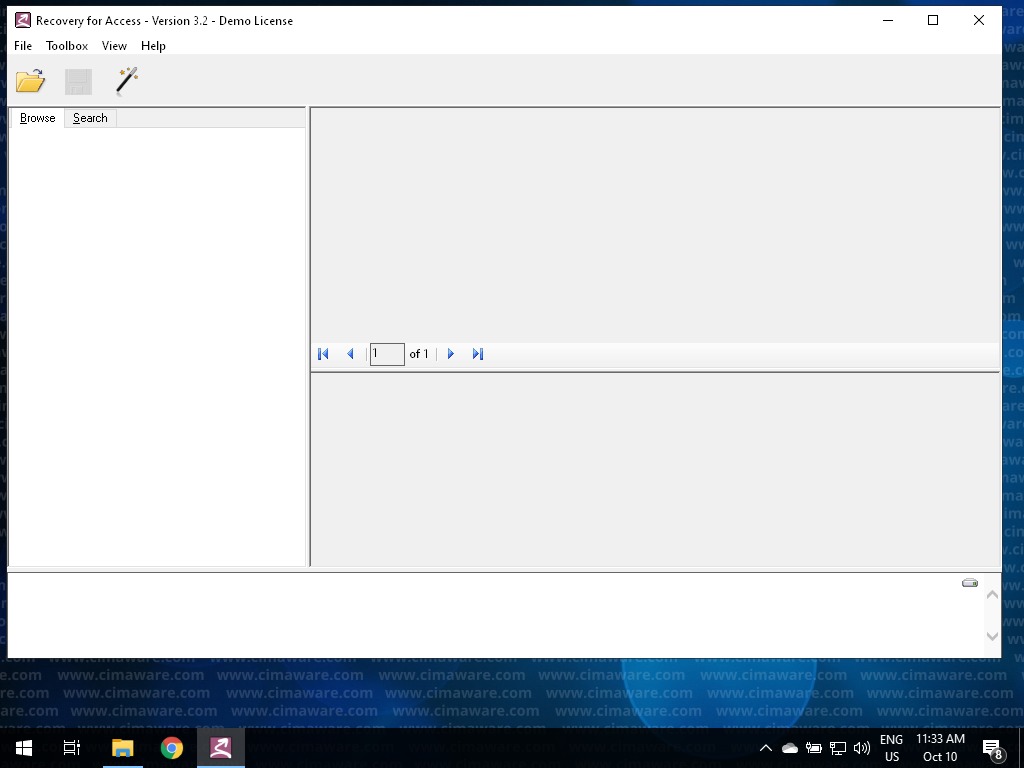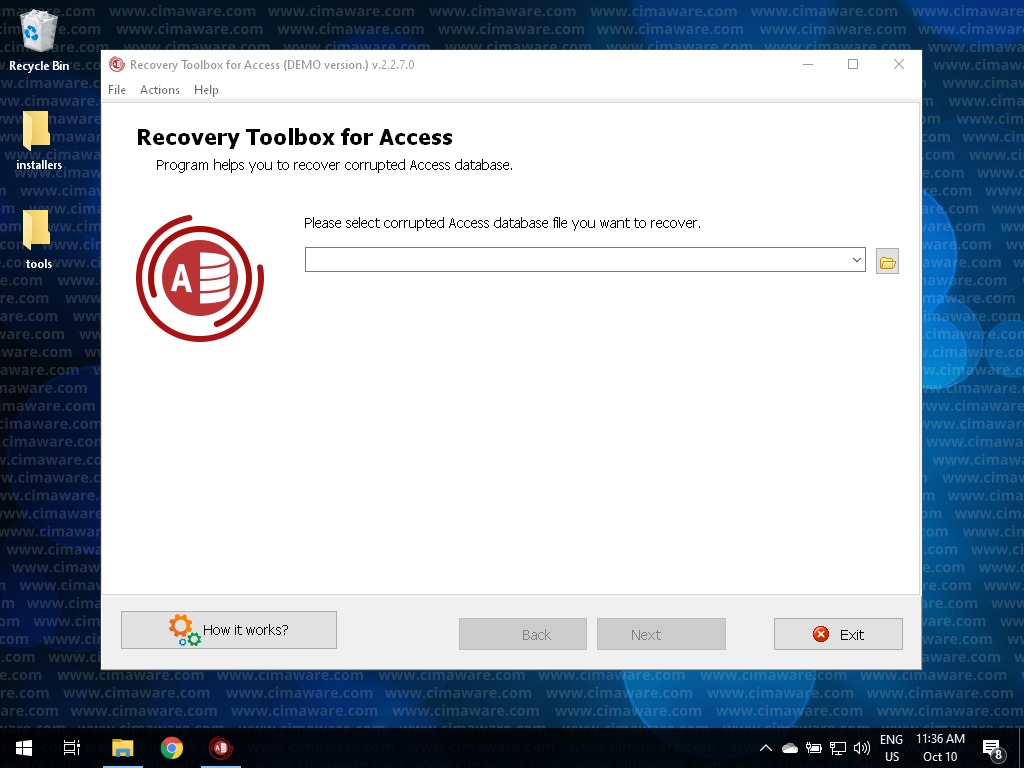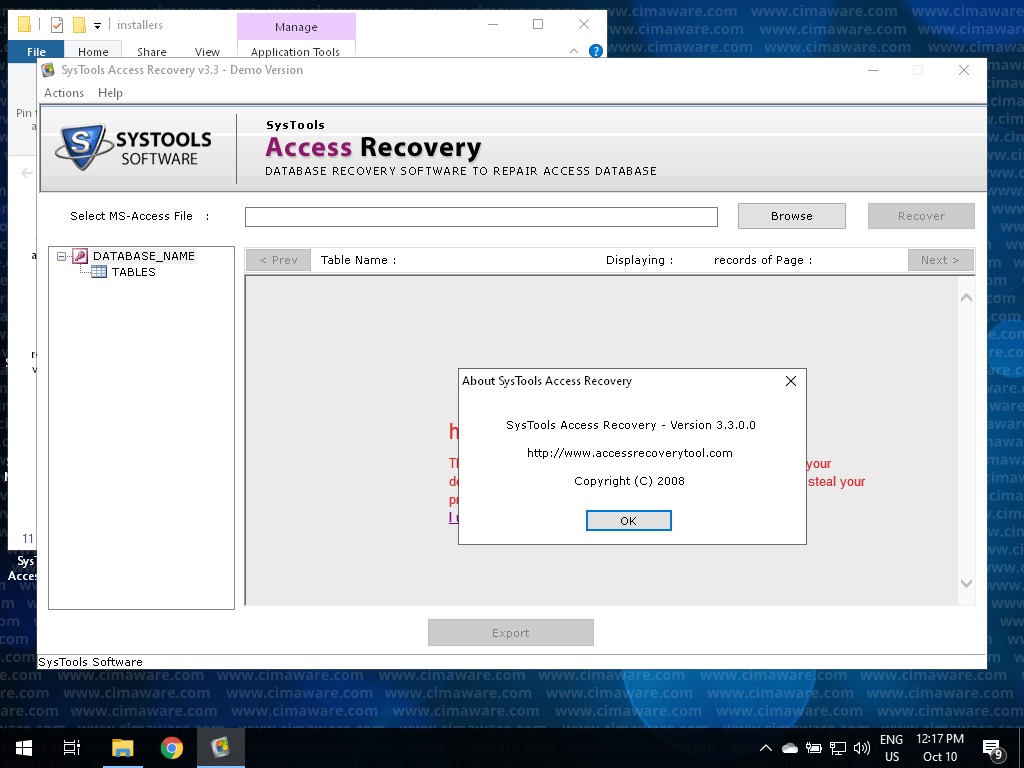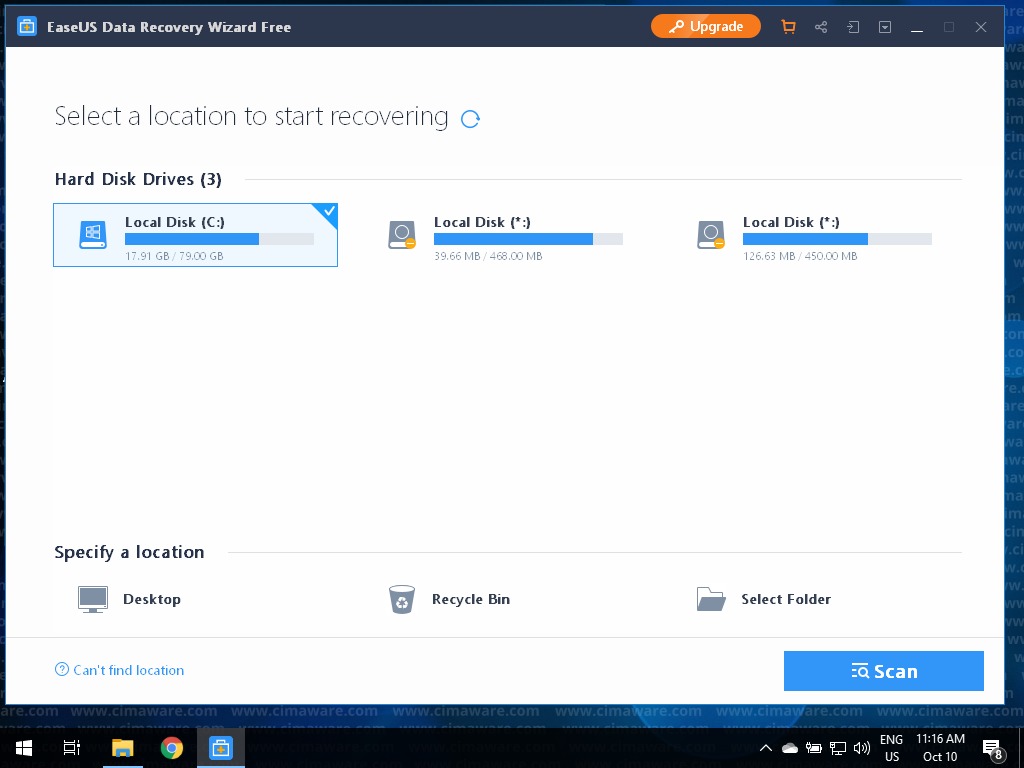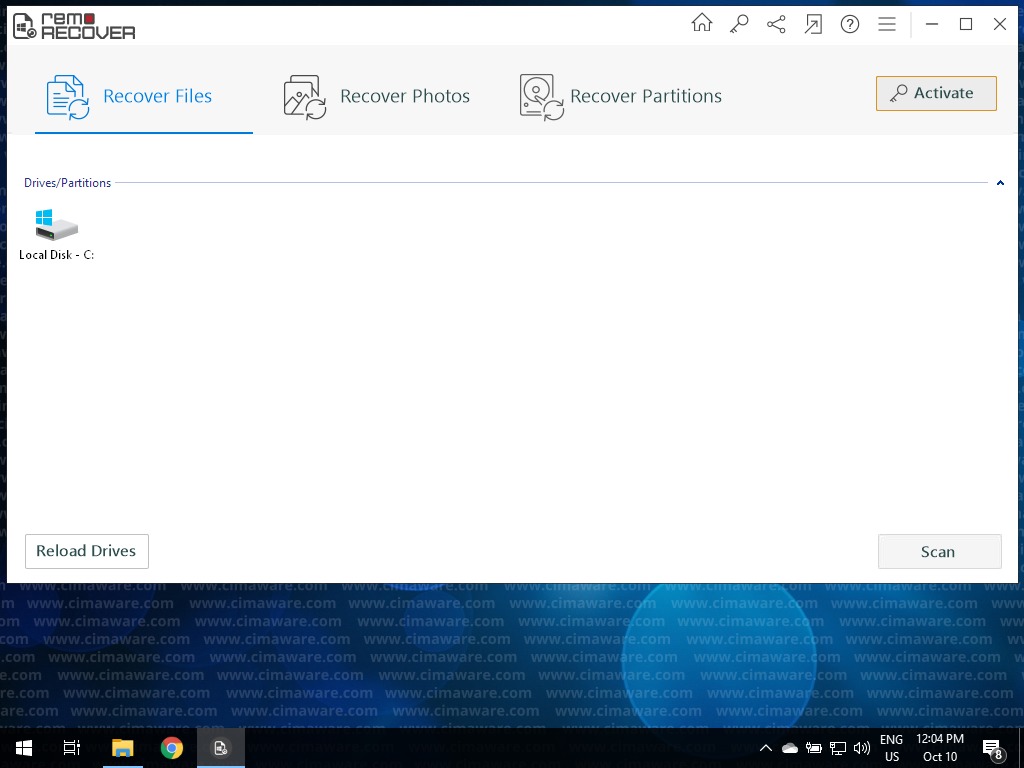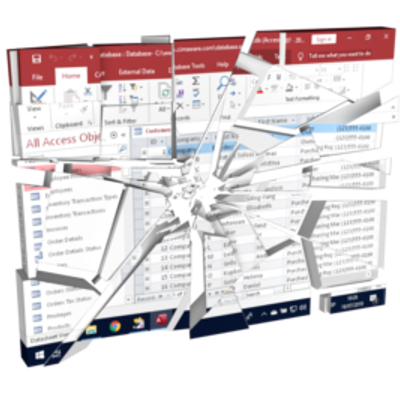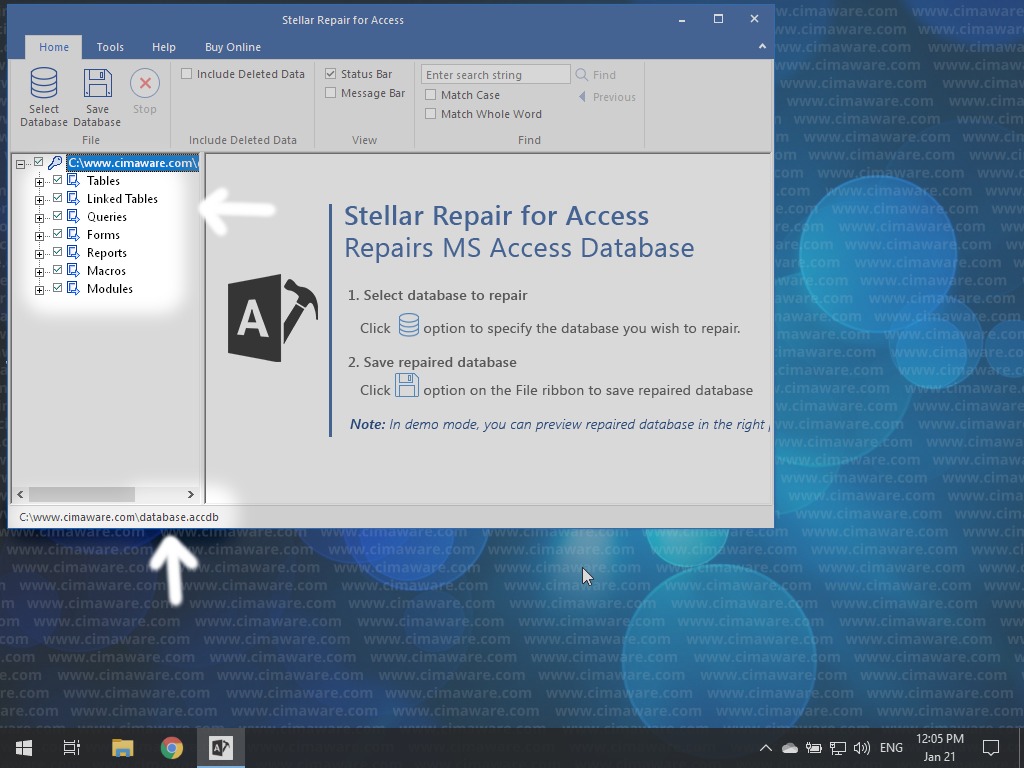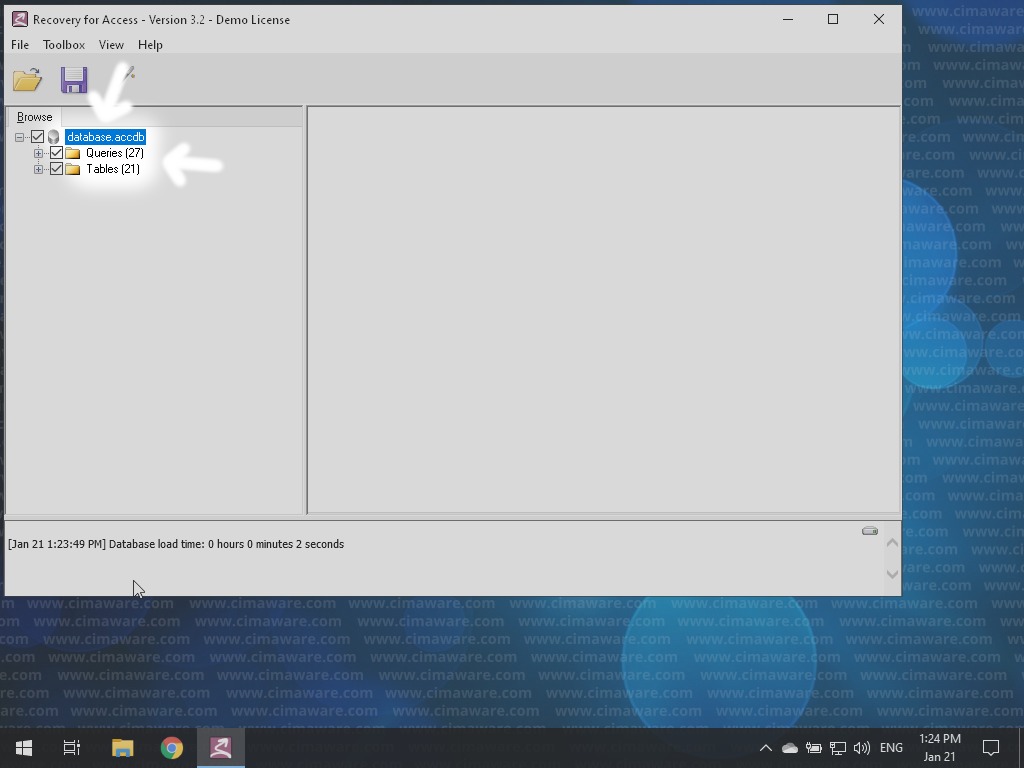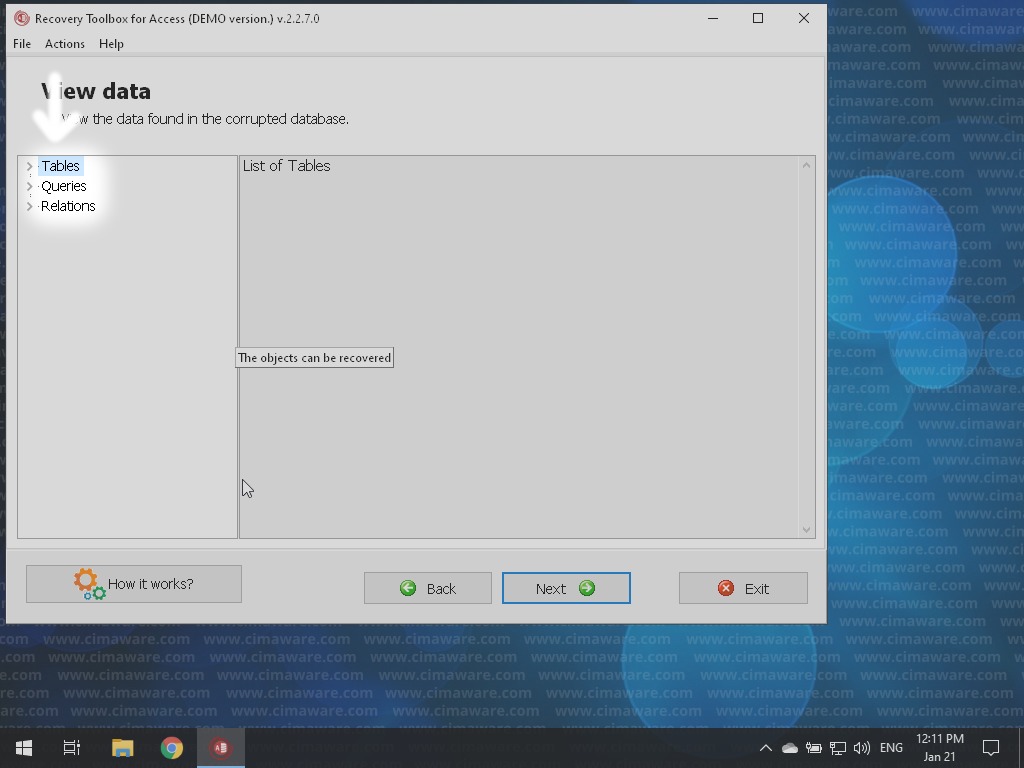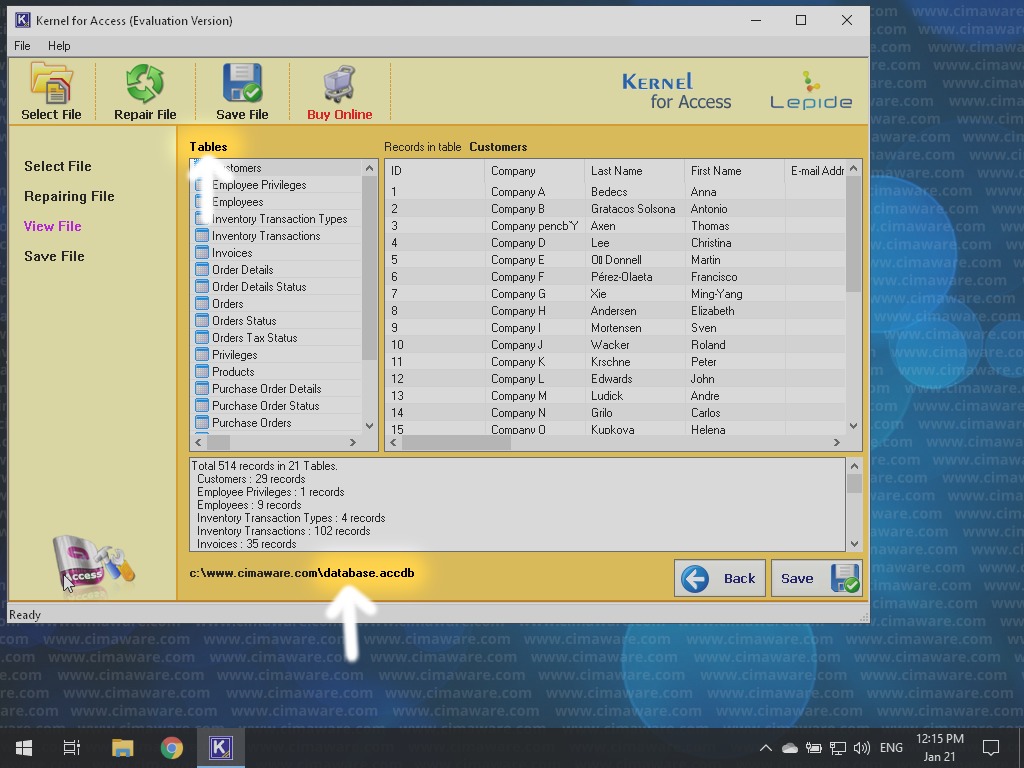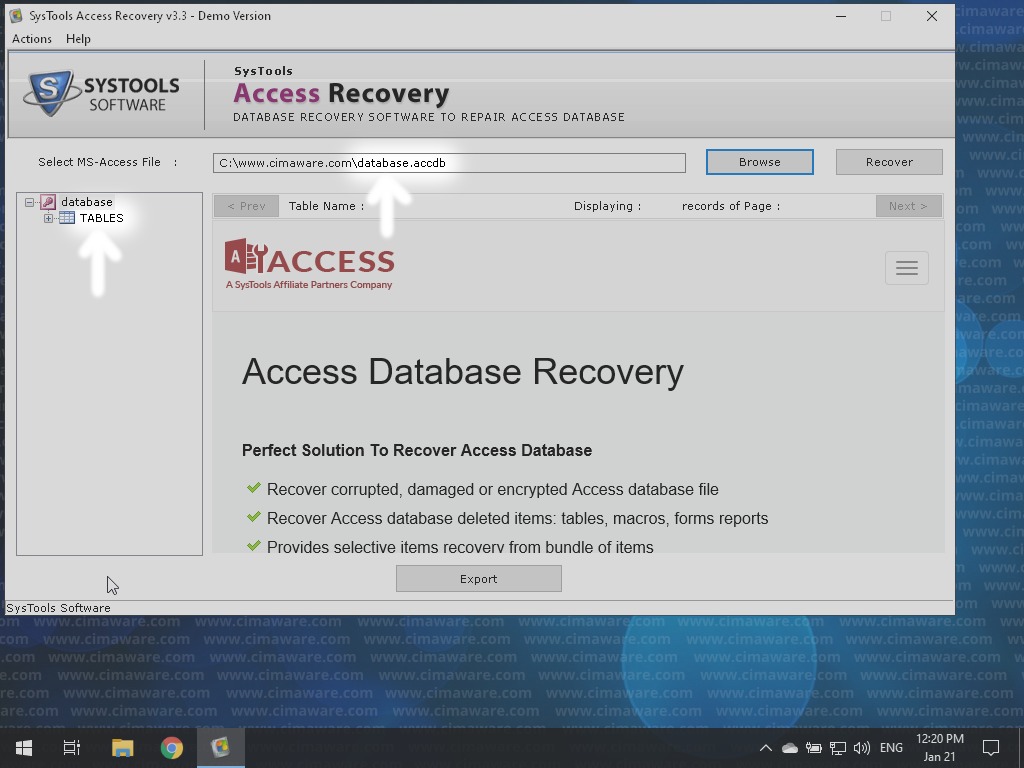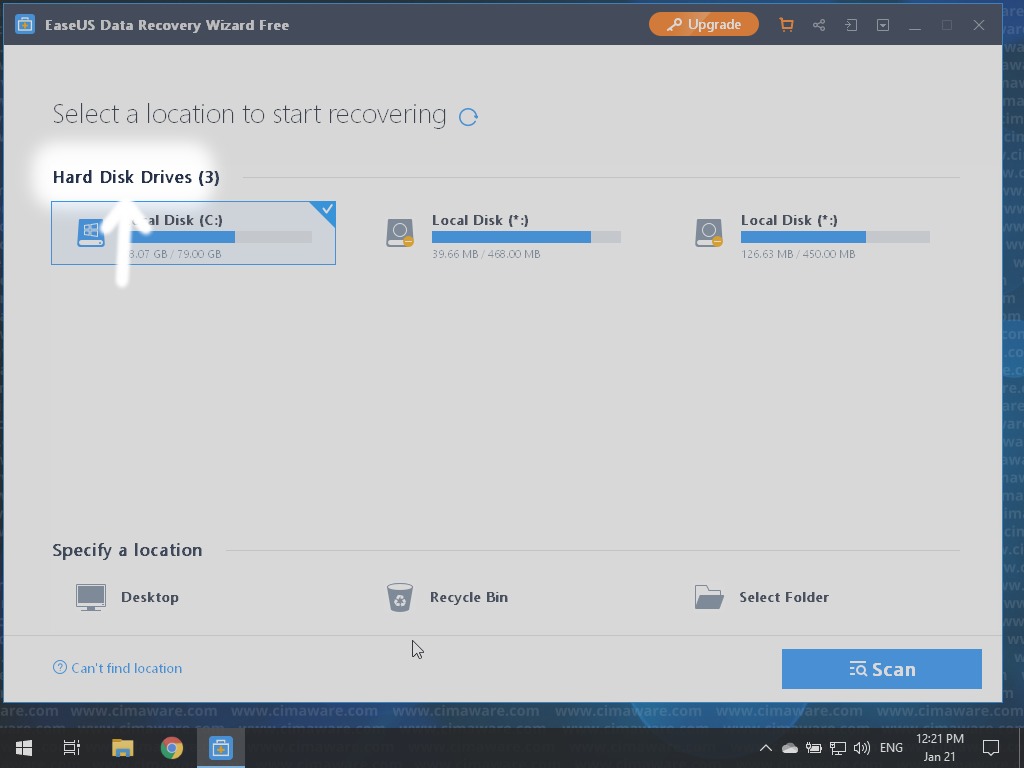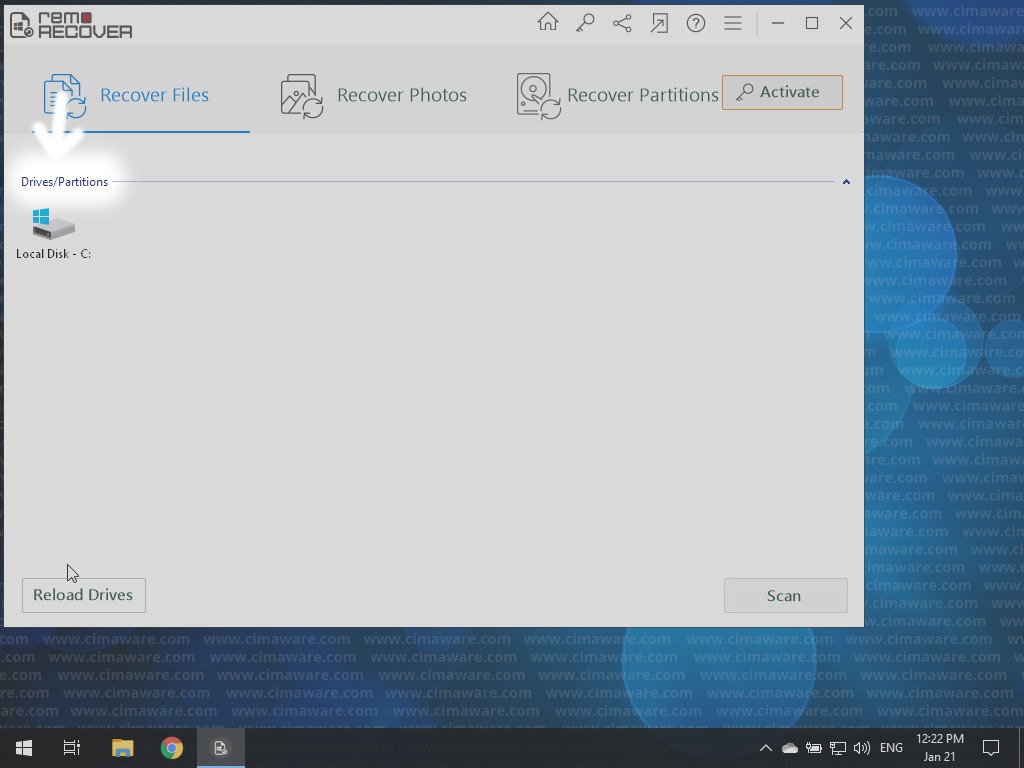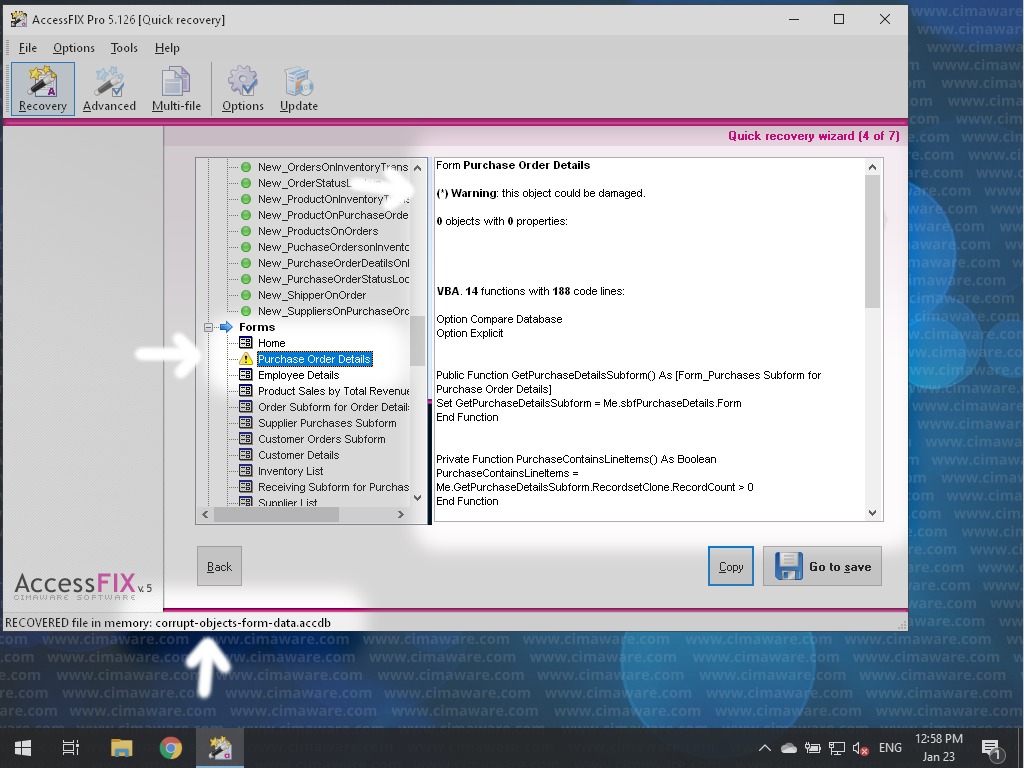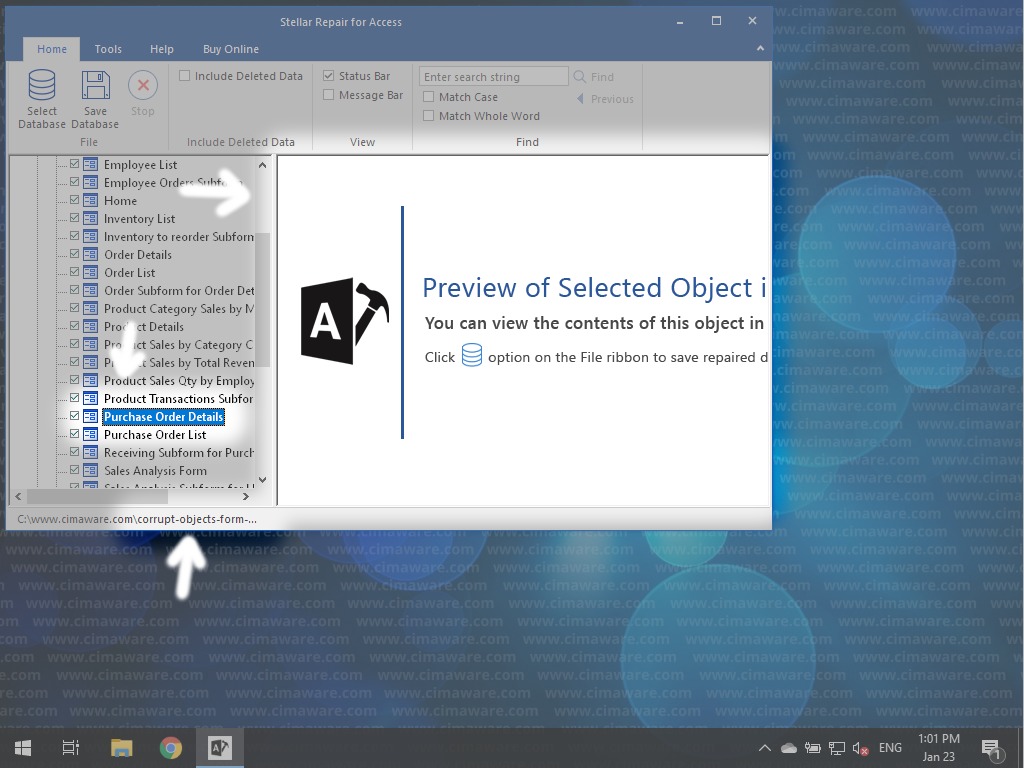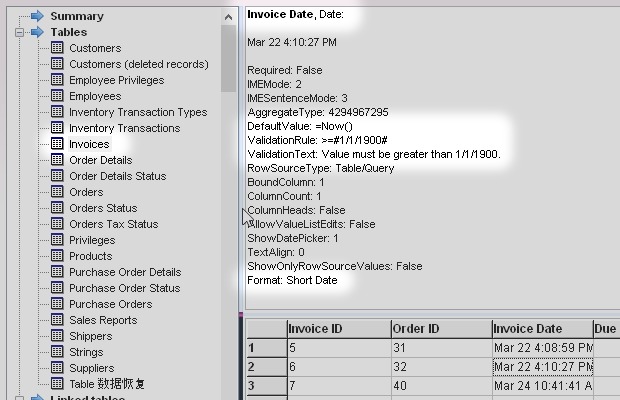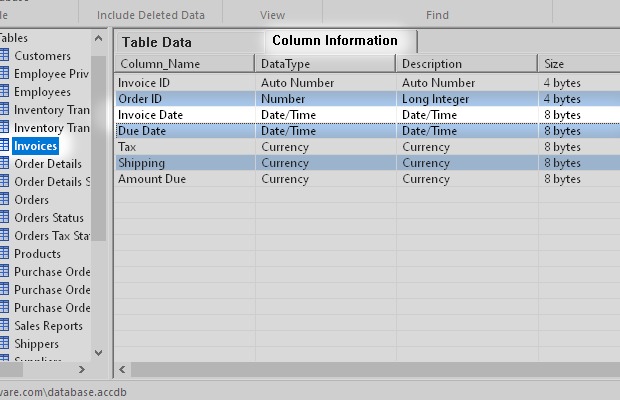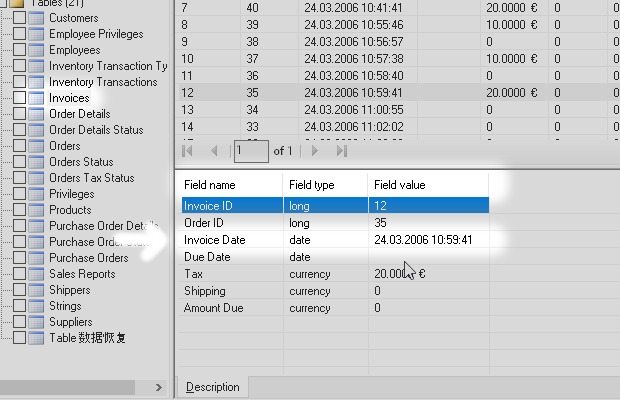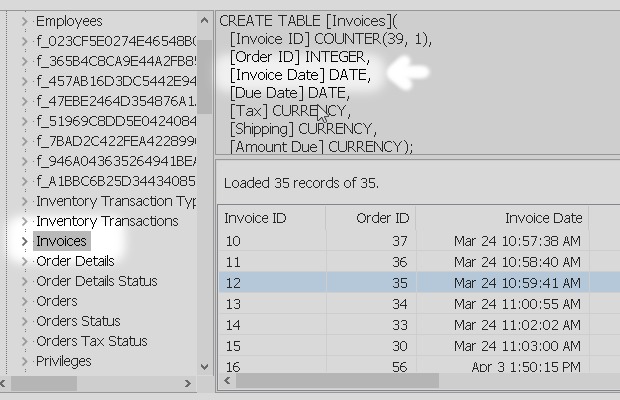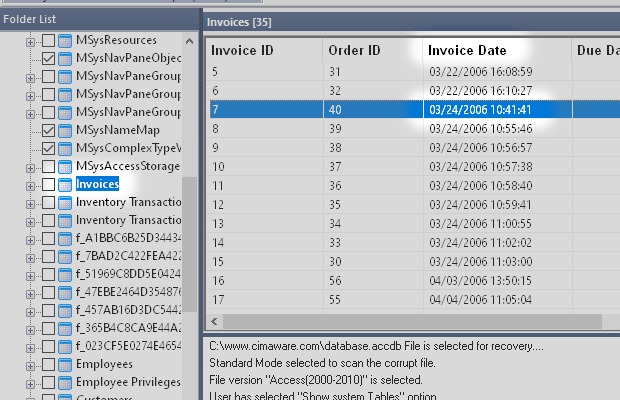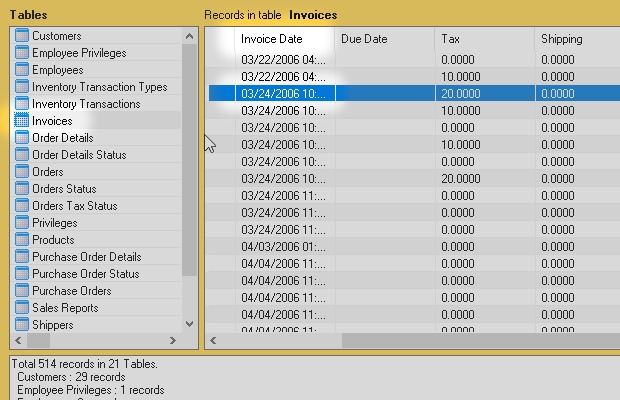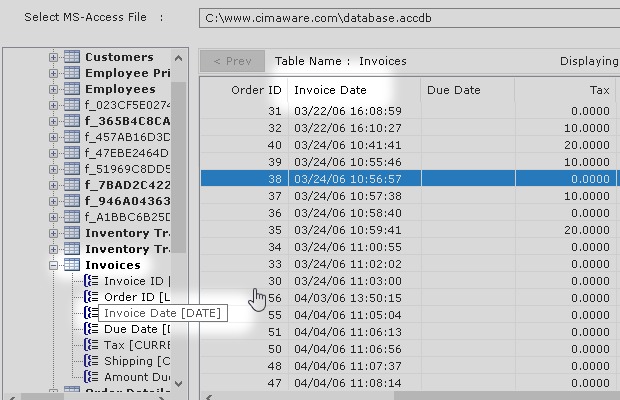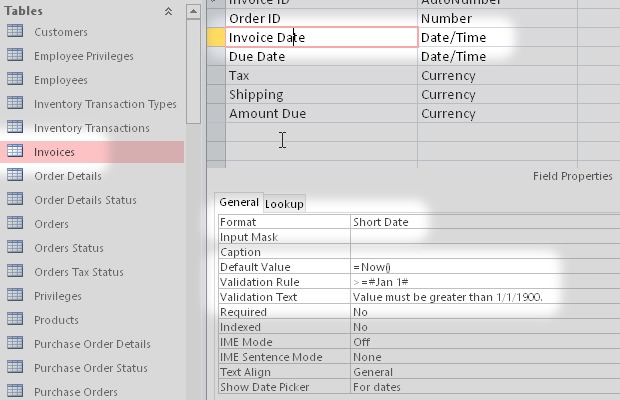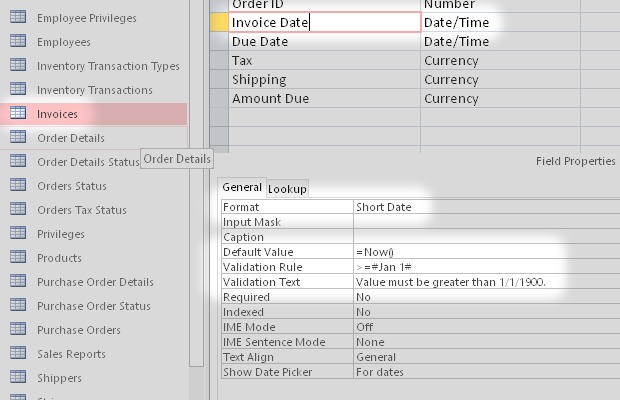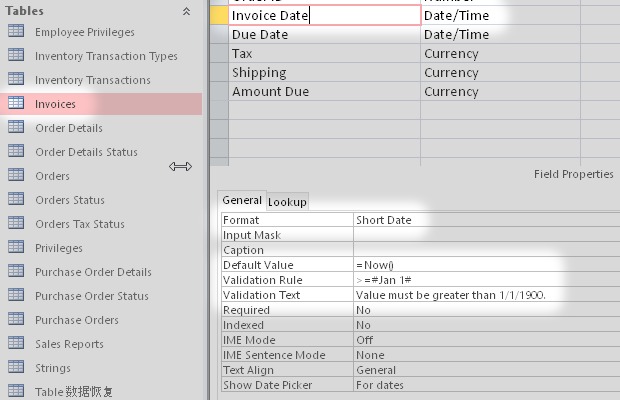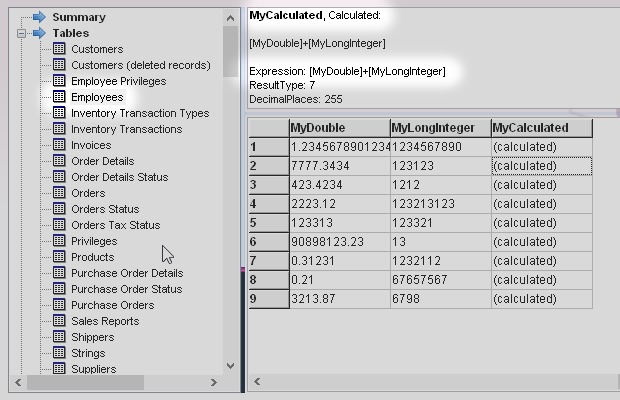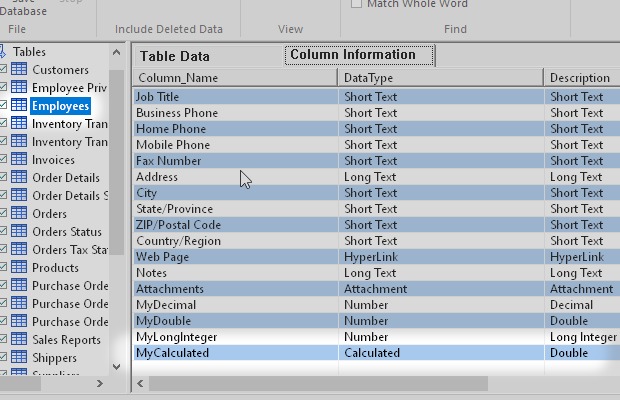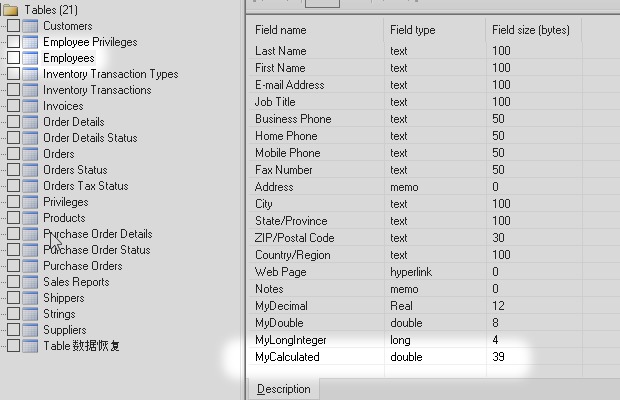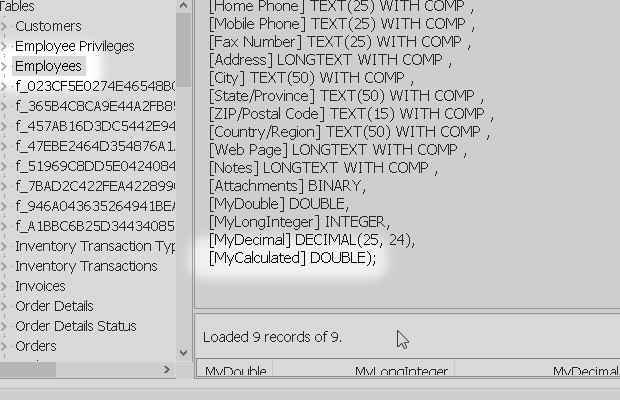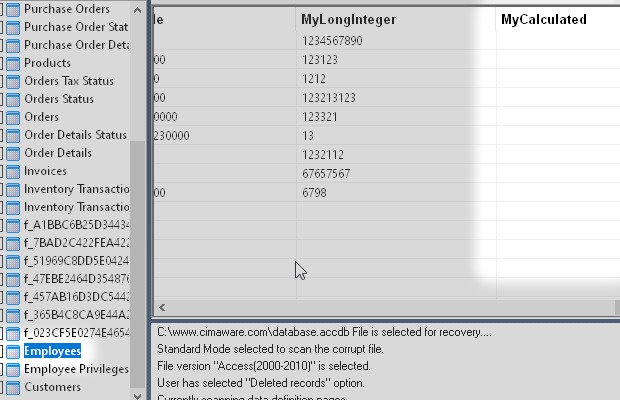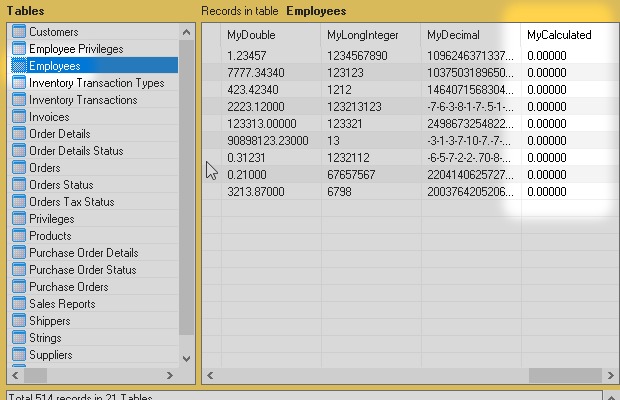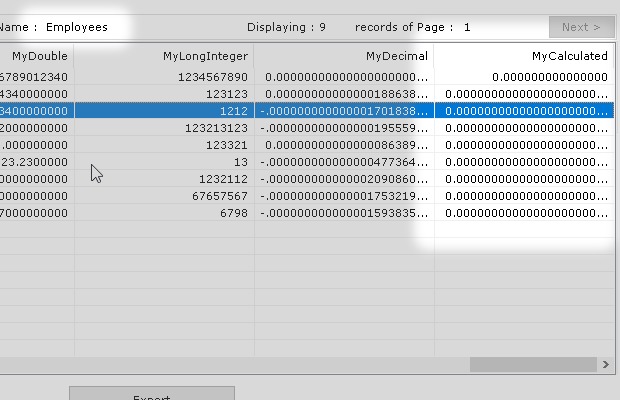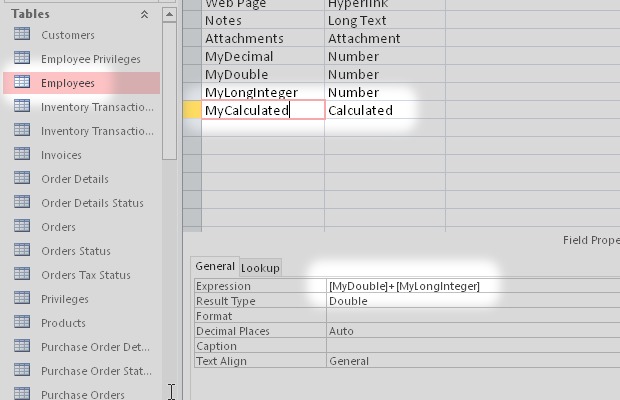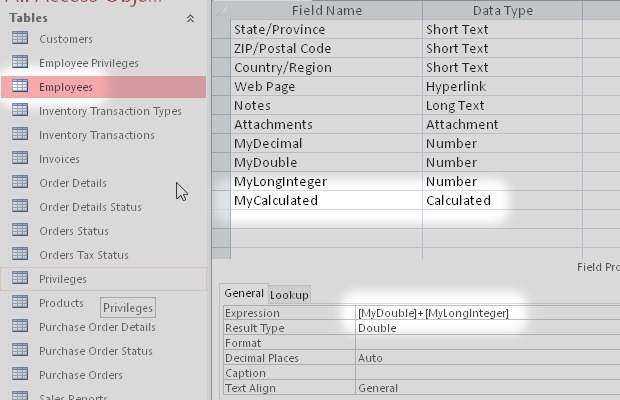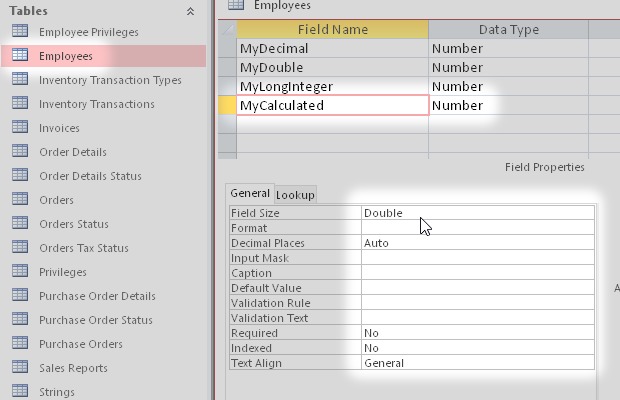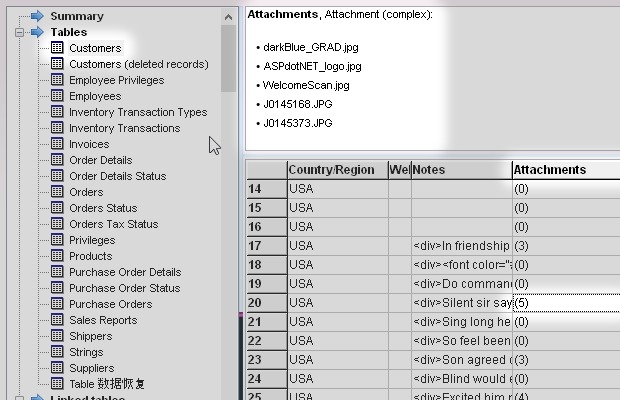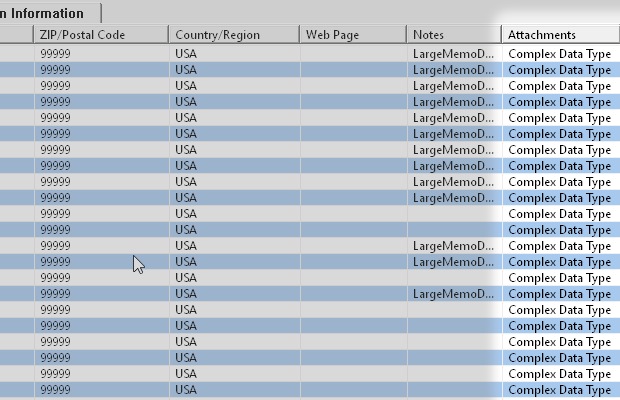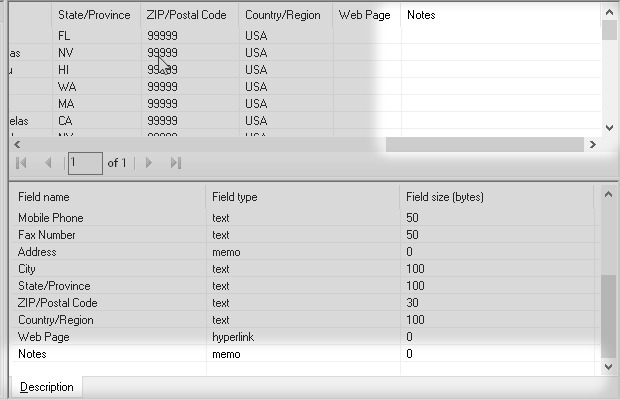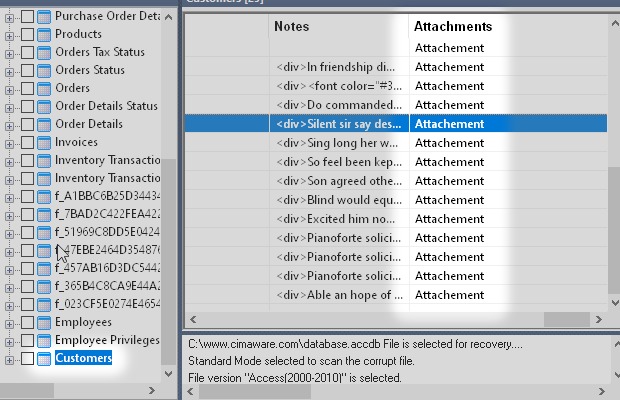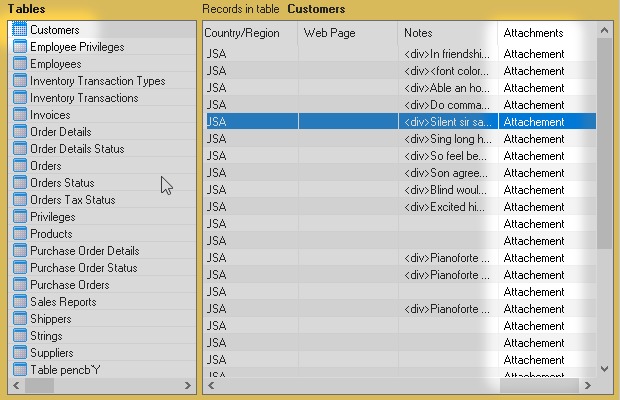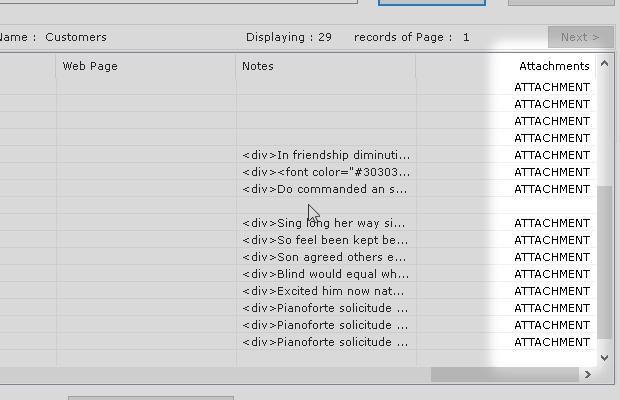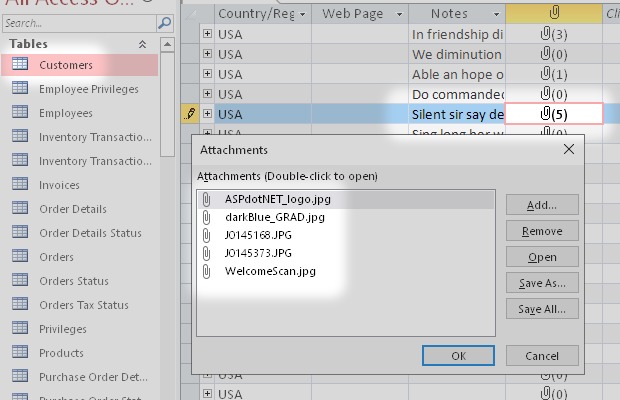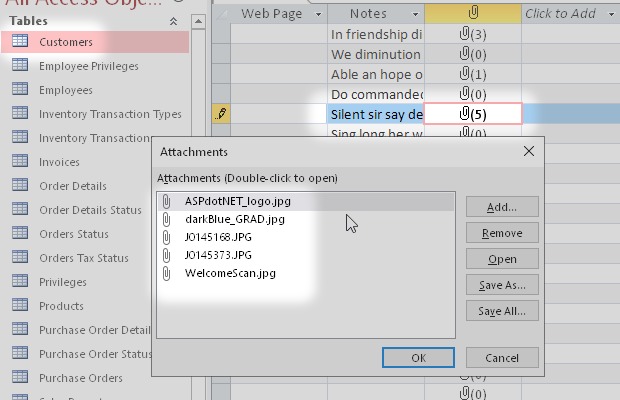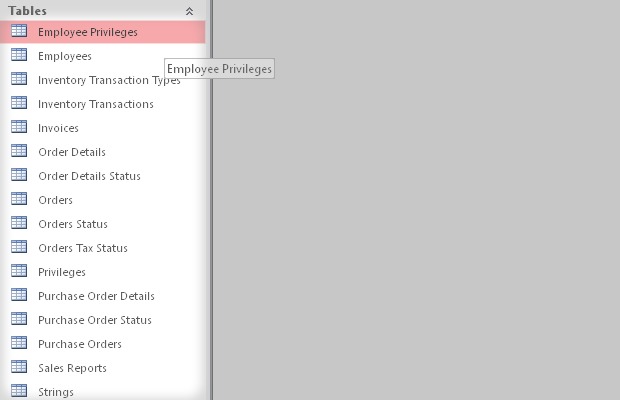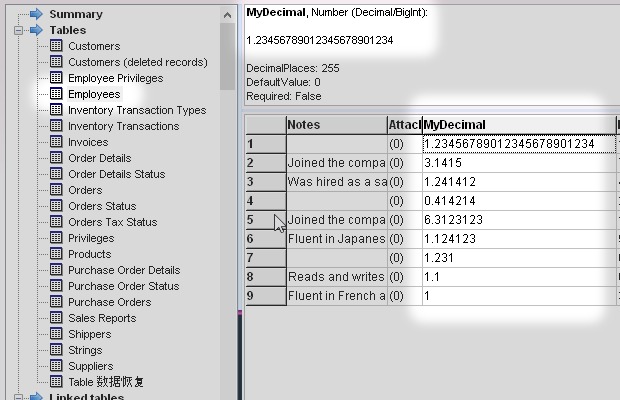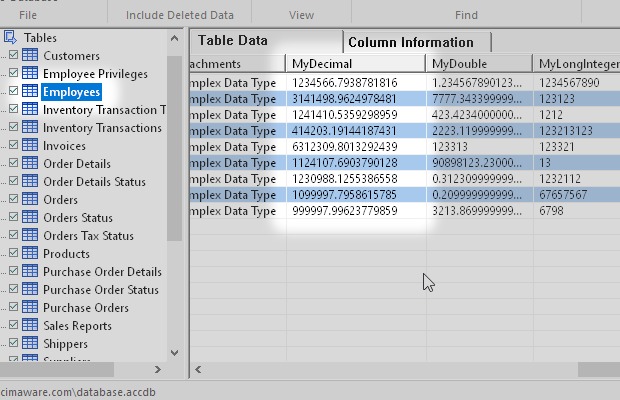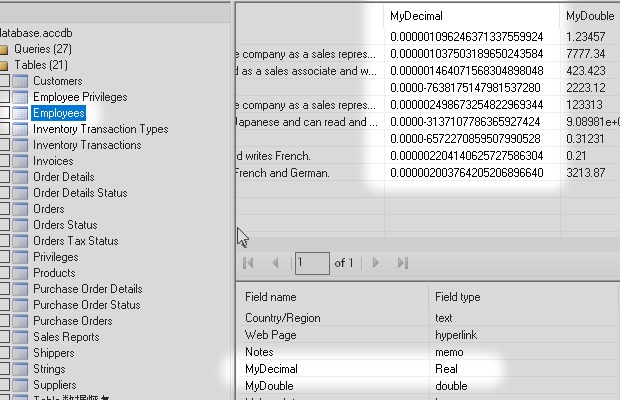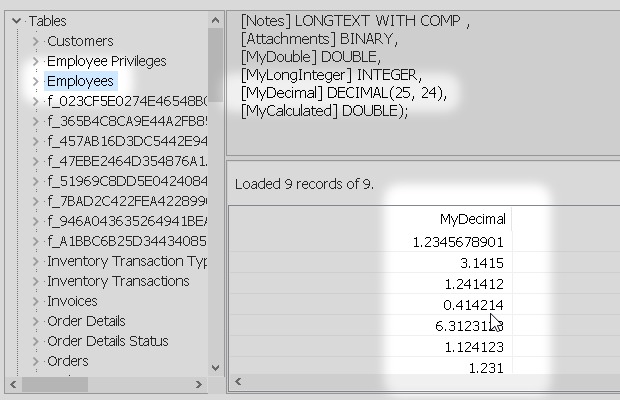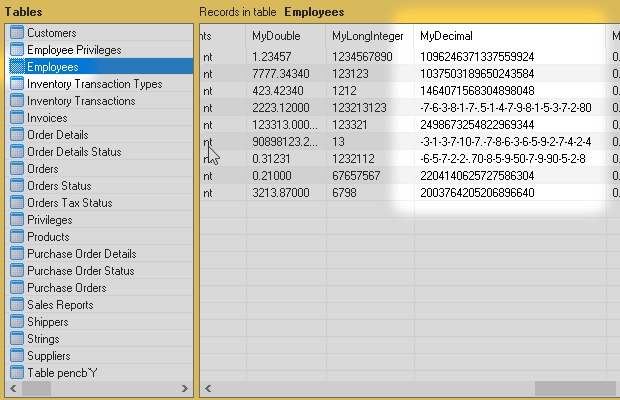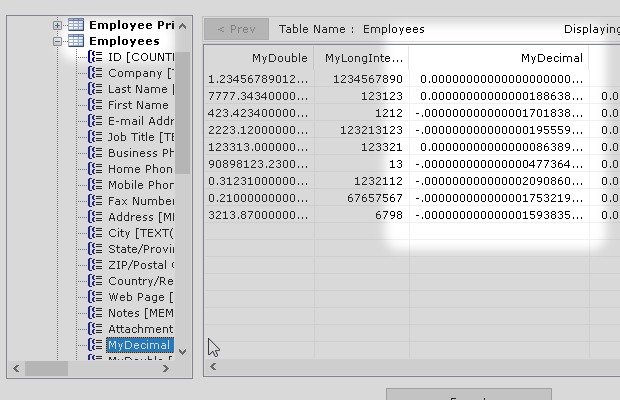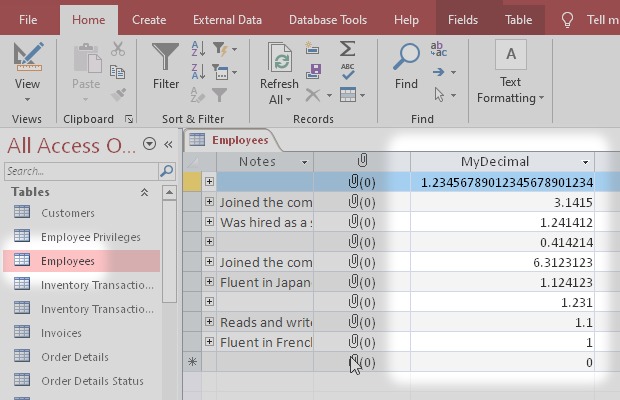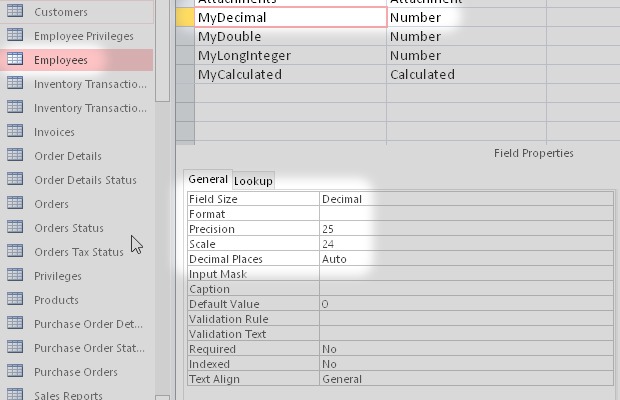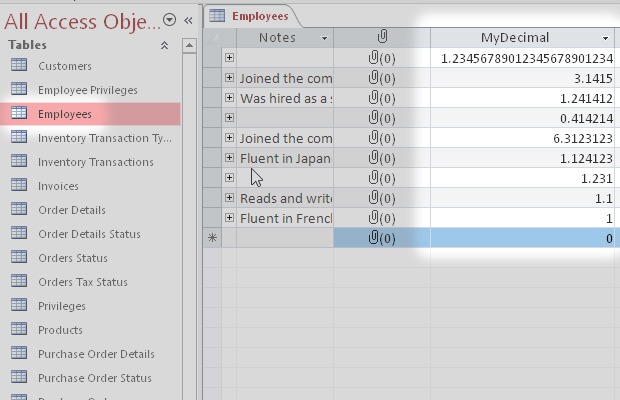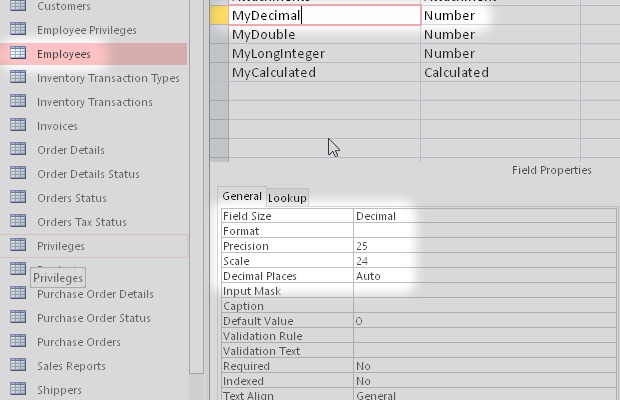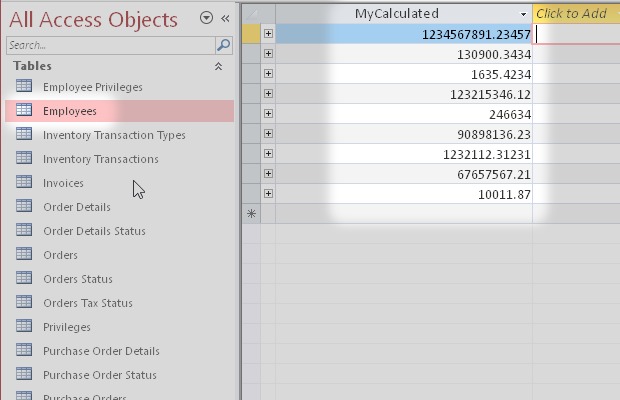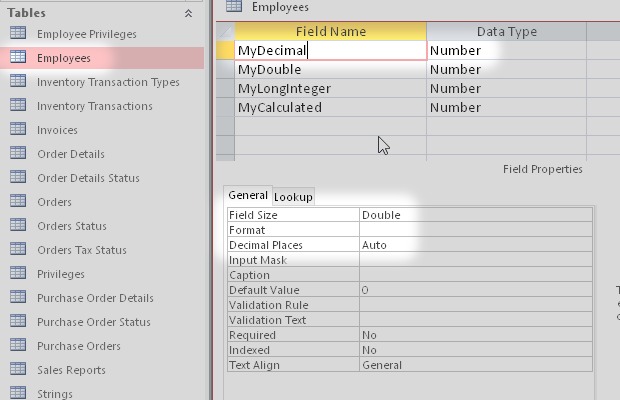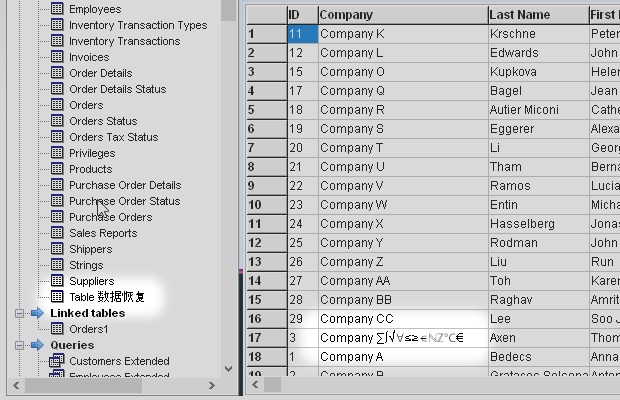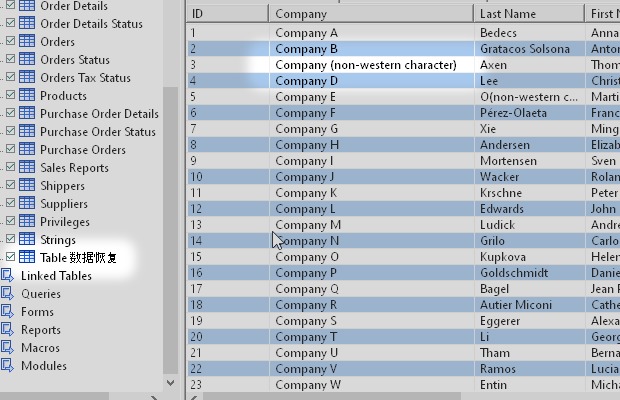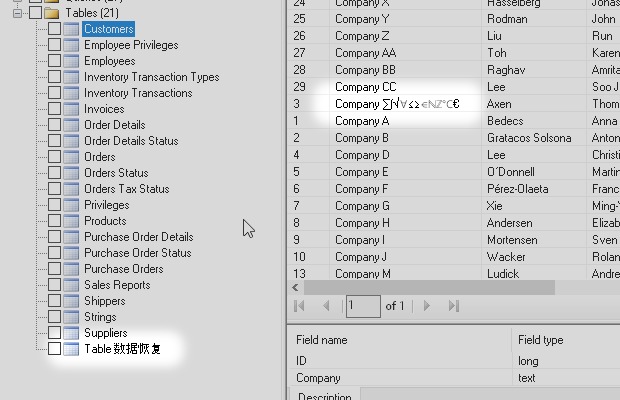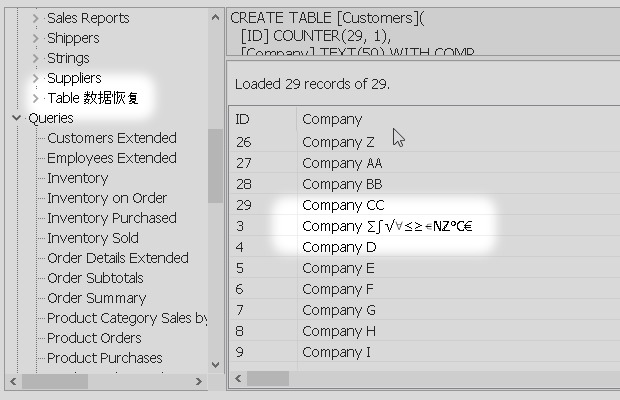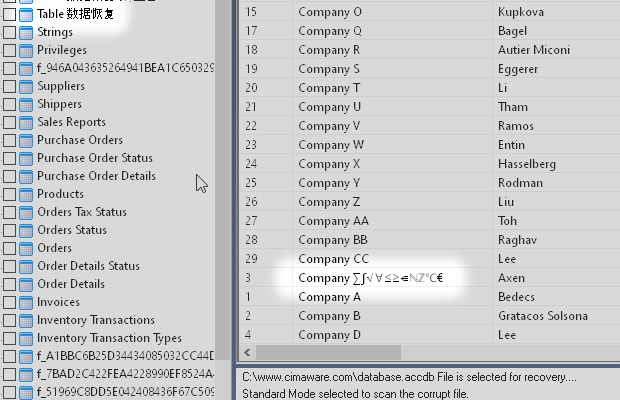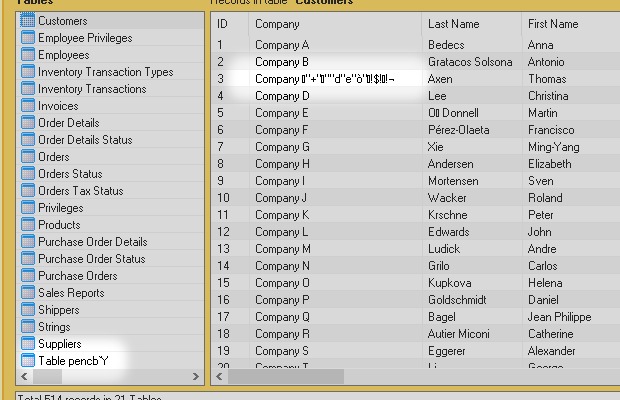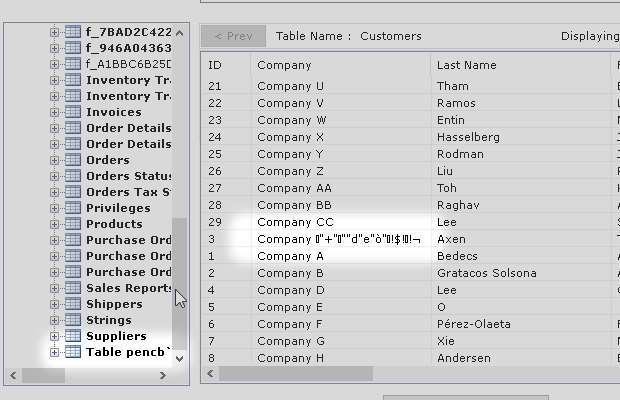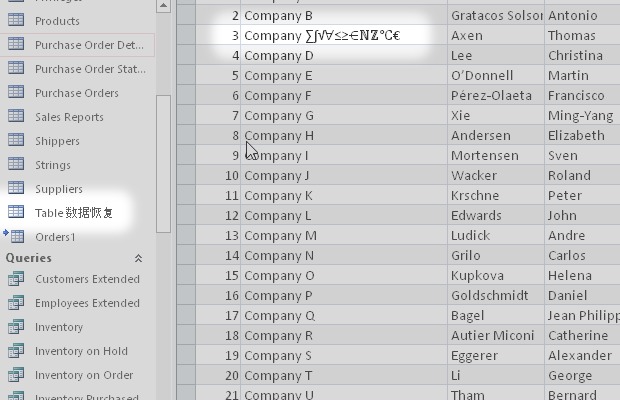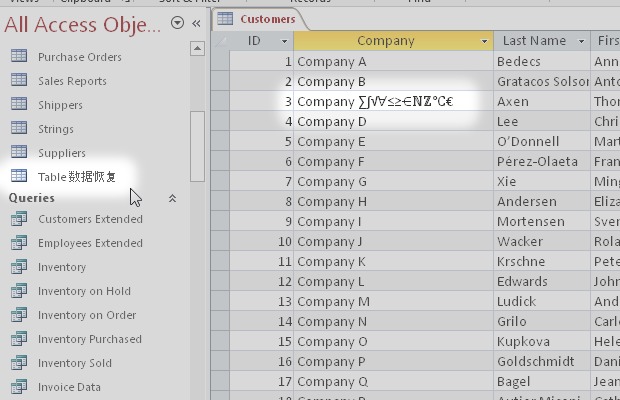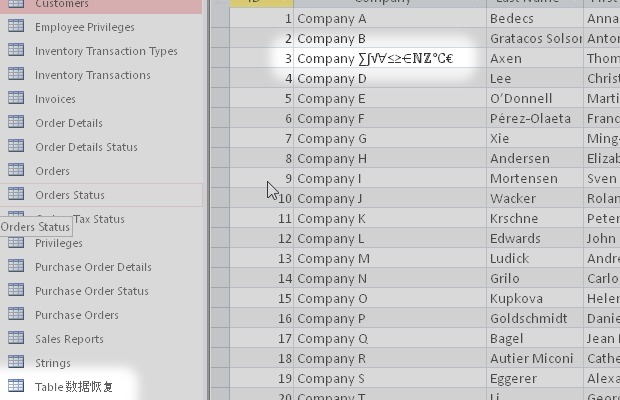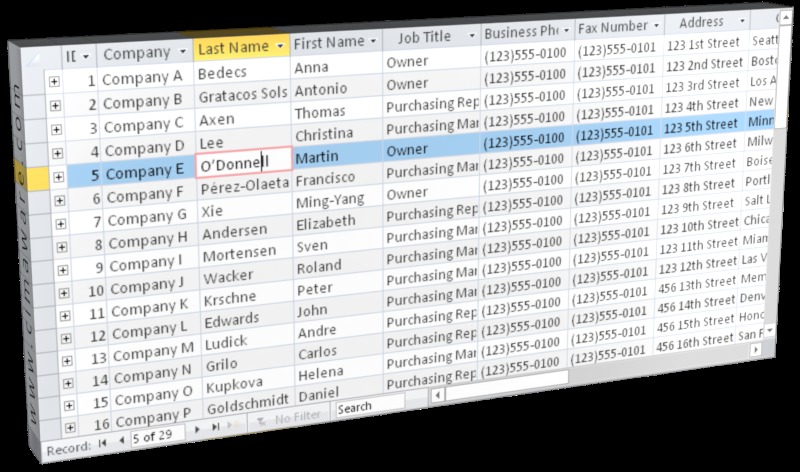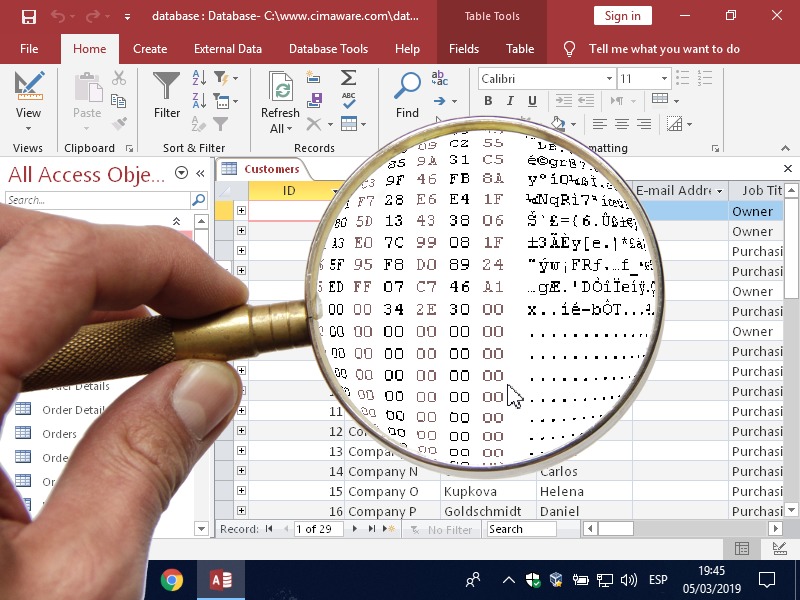10 data recovery tools for Microsoft Access files
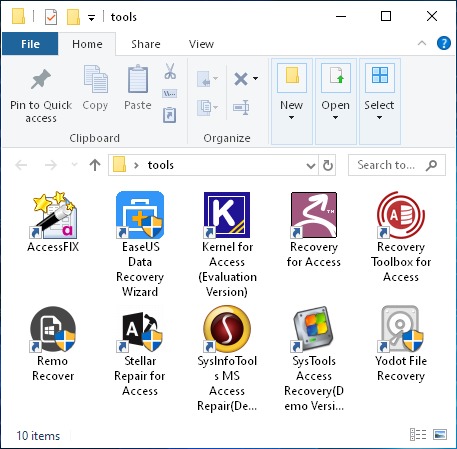
AccessFIX, Stellar, Recovery for Access, Recovery Toolbox, SysInfoTools, Kernel, Systools, EaseUS, Remo y Yodot.
Jun 4, 2020
Comparison of data recovery utilities for Microsoft Access accdb and mdb files. In-depth analysis with tests, feature charts, screenshots and videos.
Here, I will evaluate 10 data recovery software tools. They can all be used to repair or recover data from damaged Microsoft Access files. I will perform several tests to assess their capabilities.
The reason all these utilities exist is that the tool integrated in Microsoft Access, Compact and Repair Database, does not usually perform well when dealing with damaged files.
File extension
- .accdb (or .accde): databases created with Microsoft Access 2007, 2010, 2013, 2016 or 2019.
- .mdb (or .mde): databases created with Access 95, 98, 2000, 2002 or 2003.
The tools
Id | Tool | Version | Recovers | |
|---|---|---|---|---|
AccessFIX | AccessFIX | 5.126 | Tables, queries, forms, reports, macros, Visual Basic, deleted records, deleted tables, deleted forms, deleted reports, deleted Visual Basic, tables without a definition and orphan objects. | |
Stellar | Stellar Repair for Access | 6.2 | tables, queries, forms, reports, macros, Visual Basic and deleted records. | |
Recovery | Recovery for Access | 3.2 | Tables and queries. | |
Toolbox | Recovery Toolbox for Access | 2.2 | Tables and queries. | |
SysInfo | SysInfoTools MS Access Repair | 5.0 | Tables, queries and deleted records (partially). | |
Kernel | Kernel for Access | 11.02 | Tables. | |
SysTools | Systools Access Recovery | 3.3 | Tables. | |
EaseUS | EaseUS Data Recovery Wizard | 12.9.1 | Generic file undelete. | |
Remo | Remo Recover | 5.0 | Generic file undelete. | |
Yodot | Yodot Recovery Software | 3.0 | Generic file undelete. |
Data recovery tools for Microsoft Access files. I've added an Id to make it easier to identify the utilities.
Do they all recover the same data?
No they do not. The utilities need to extract the data from a corrupt file. To do so, they have to understand its internal binary structure and decode every piece of it. Each application is able to decode only some of those pieces. What the tool cannot read will not be in the repaired file.
Video of the utilities
These 10 videos give you an idea of the general look of each application.
The videos are very long. If you prefer, below you have the results broken down into feature tables and screenshots.
The tests
I have performed specific tests in 4 categories, I've taken screenshots and videos and prepared tables with the results.
For AccessFIX and Stellar, for which I have a license, I value the results over the final recovered file. For the rest, I have followed the preview of the tools.
Index of this page:
1. Recoverable objects
Deleted files | Tables | Linked tables | Queries | Forms | Reports | Macros | Visual basic | ||
|---|---|---|---|---|---|---|---|---|---|
AccessFIX | - | ||||||||
Stellar | - | ||||||||
Recovery | - | - | - | - | - | - | |||
Toolbox | - | - | - | - | - | - | |||
SysInfo | - | - | - | - | - | - | |||
Kernel | - | - | - | - | - | - | - | ||
SysTools | - | - | - | - | - | - | - | ||
EaseUS | - | - | - | - | - | - | - | ||
Remo | - | - | - | - | - | - | - | ||
Yodot | - | - | - | - | - | - | - |
Objects recovered by each tool. In this test, I recover database.accdb, which is a modified version of the Microsof Access sample database Northwind.accdb, and check which objects are shown in the preview. Please contact me if you think any of the data is incorrect.
Undelete tools
Three of the tools, EaseUS, Remo and Yodot, work with disks rather than files.
The developers of these three utilities publish specific web pages about recovering data from Microsoft Access. What they actually mean is that they undelete accdb or mdb files from the hard drive.
As none of them recognize the Microsoft Access binary format, I have not included them in the following categories of this comparison, since:
- They can't repair a damaged database.
- They can't recover records, tables or other objects from Microsoft Access.
- They can't undelete records, tables or objects.
Recoverable Objects
I have recovered the same test file, database.accdb, with each utility. The database contains all kinds of objects, but each application only recovers some of them:
False positives in objects
This test affects forms, reports, Macros and Visual Basic. I have reproduced a common case of corruption by deleting, at a binary level, the data of a form in an accdb file, but I have left the entry in the object index intact.
- AccessFIX marks false positives like this with a warning icon.
- Stellar cannot distinguish a damaged object from a correct one.
- The rest of the tools don't even recover these types of objects.
2. Table quality
All the applications analysed follow a similar recovery procedure. They first read/recover valid data and then save it to a clean file.
This means that, after the recovery process, data that the application cannot read will be lost. Depending on the tool, these are: Indexes, Table relationships, Calculated fields, Field properties, such as Default value, Date or number format, Comments or Validation rules. Regarding the content, Unicode texts (not western and other symbols) and some field types such as Attachment or Decimal (variable precision numerical) may be missing.
Field content | Field properties | Calculated fields | Attachment fields | Decimal fields | Unicode texts | Indexes | Table relationships | ||
|---|---|---|---|---|---|---|---|---|---|
AccessFIX | |||||||||
Stellar | - | - | - | ||||||
Recovery | - | - | - | - | - | - | |||
Toolbox | - | - | - | - | |||||
SysInfo | - | - | - | ||||||
Kernel | - | - | - | - | - | - | - | ||
SysTools | - | - | - | - | - | - | - |
Characteristics preserved in the tables. In this test, I analyze the tables and fields recovered by each application. In the case of AccessFIX and Stellar, for which I have a license, the results have been verified against the recovered file. For the rest, I only include a feature if there is detailed information about it in the preview. Please contact me if you think any of the data is incorrect.
Field properties
The field properties correspond to the details that you can edit in the Table design view. Each field type has different specific properties.
Some field properties: date format, number format, default value, comments, validation rules, etc.
Calculated fields
Its value is obtained by calculating the formula of the property Expression from the value of other fields in the record.
Attachment fields
A field of type Attachment may contain one or more files, including their names and data. This type of field is complex and difficult to decode. Let's see how each tool works with them.
Decimal fields
A numeric field of size Decimal allows us to indicate how many digits are stored in the field, up to a maximum of 28.
Unicode texts
The Unicode characters allow you to represent text from different languages, technical symbols and special characters. In contrast, the traditional ASCII characters can only represent western letters and a limited set of symbols.
3. Undelete
Records | Entire tables | Queries | Forms | Reports | Visual Basic | Macros | ||
|---|---|---|---|---|---|---|---|---|
AccessFIX | - | - | ||||||
Stellar | - | - | - | - | - | - | ||
Recovery | - | - | - | - | - | - | - | |
Toolbox | - | - | - | - | - | - | ||
SysInfo | - | - | - | - | - | - | ||
Kernel | - | - | - | - | - | - | - | |
SysTools | - | - | - | - | - | - | - |
Undeleting. The first test consists of deleting all the records in some tables. the second test consist of deleting all the objects in a database.
: The data is partially recovered.
: The feature is included, but it does not work.
Deleted records
When records are deleted, Microsoft Access does not always purge them immediately. In some cases, it simply flags them as available space, which makes them potentially recoverable.
When a record is modified, Microsoft Access first deletes it completely and then creates a new, updated record. As a result, it is also possible to recover previous versions of a modified record.
Therefore, deleted records are potentially recoverable as well as old versions of modified records.
For the following test, I have deleted all the records from 3 tables. In the notes of the following 8 videos I explain the results obtained with each tool.
Deleted tables and objects
In this test, all tables and all objects in a database are deleted.
- Only AccessFIX recovers tables, forms, reports and Visual Basic.
- None found deleted Macros or Queries.
In these 8 videos, you can watch the preparation of the test file and the recovery using each of the utilities.
See this monograph about how to undelete objects from Microsoft Access to learn more about this topic.
4. Hard recoveries
So far we've dealt with complete files. Now let's deal with cases where the original content of the file has been partially lost, such as truncated files or files with large blank areas.
Even if the database is incomplete, it may be worthwhile recovering the remaining data. However, if certain essential file structures are missing, such as the internal object index or table definitions, it will be very difficult to reassemble the parts.
When these structures are lost, we find hard recoveries, which is the subject of this category.
Lost definition | Lost definition (with external copy) | Orphan query | Orphan form | Orphan report | Orphan Visual Basic | Orphan macro | ||
|---|---|---|---|---|---|---|---|---|
AccessFIX | - | - | ||||||
Stellar | - | - | - | - | - | - | - | |
Recovery | - | - | - | - | - | - | - | |
Toolbox | - | - | - | - | - | - | - | |
SysInfo | - | - | - | - | - | - | - | |
Kernel | - | - | - | - | - | - | ||
SysTools | - | - | - | - | - | - | - |
Difficult recoveries.
In the first test I destroy, at a binary level, the definition of the tables.
In the second test, I destroy the area of the file where the internal object index is located.
: The data is partially recovered.
: The feature is included, but does not work.
Lost definitions
In an accdb file, the data from a table is stored in two separate parts:
- 1. Definition: name, properties and type of the fields and indexes. They correspond to the data that are edited in the Table design view.
- 2. Record data.
In this test, I delete at the binary level all table definitions from an accdb file. This leaves all record data intact, but without the information needed to decode it.
AccessFIX is the only utility that recovers tables without a definition; specifically, fields of type Text. Additionally, it recovers the tables completely if you have an old copy of the file to provide the required table definitions.
In these 7 videos you can see how each of the utilities works when recovering a file without table definitions.
Orphan objects
The database maintains an internal index with the names of all objects. If the area of the file where this index is located is lost, all objects are also lost. Even though the data of those objects are still there, it is not possible to decode them as they are disconnected from the database structure. This is similar to the case of deleted objects.

Orphan objects. During the tests, only AccessFIX recovers orphan data from tables, forms, reports and Visual Basic. See this article about orphan objects for more information.
Download and price
Microsoft Access data recovery tools. Click on the icon to download from the developer's website.
About this comparison
My name is David Cimadevilla. I have learned everything I know about the internal workings of Microsof Access files while developing the AccessFIX application over the past 15 years.
My intention here is to facilitate a critical choice among all available options, based on data and not on marketing texts.
I encourage you to try the tools yourself and compare the results. Here you have direct links to download all the applications from their original websites.
I realize that my opinion may not be considered to be completely impartial as I am the developer of AccessFIX. That's why I've included in this comparison:
- Videos of the tests performed.
- Screenshots with specific information.
- Links to download all the utilities.
How did I make the selection?
- I searched Google for terms like Access data recovery and Access file repair.
- From the first 24 results, I selected those corresponding to software tools.
- I discarded the replicas of some of the utilities that flood the results.
- I conducted the tests with the 10 resulting utilities.
How did I analyze the tools?
I started from the Microsoft Access sample database Northwind.accdb. Then I added some new types of field like Attachment, Decimal, Calculated and others.
I have tested all the utilities and compared their capacity to recover and decode each object type, table, field and other characteristics. During the whole process I captured images and videos that I have included in this analysis.
I have also simulated common data loss situations such as deleted records, deleted objects and structural damage.
Evaluation of the results
In the case of AccessFIX and Stellar, for which I have a license, I have evaluated on the final databases resulting from the recovery. For the rest, I have relied on the results shown in the preview of each application. Please contact me if you think any of the data is incorrect.
A final note on the spam
I was surprised, while looking for tools in Google, by the amount of spam content I found.
Some of the developers, replicated their tools in different domains pretending that they are different options when in fact they are all the same.
For example, in a Google search of 24 results:
- 8 results were copies of the tool by Systools.
- 3 results, that of Toolbox with different icons and names, but the same application.
- 2 results, Stellar.
- 2 results, Kernel.
The rest do not seem to use this kind of practice.