Microsoft Access articles
Our guest experts have written these great articles just for us and we would love to share them with you. Our aim here is to give some extra value to our Access file repair tool, AccessFIX. We hope you enjoy them.
Creating a Resolution Independent Microsoft Access Application

Very few novice Microsoft Access developers give any consideration to creating an application that will look and function well at a screen resolution other than the one with which they are working. Often, it is the case that only once an application has been deployed and it is viewed at different resolutions does it become apparent that this has been overlooked. The typical complaint from users is that the application's forms are either too big and they have to continually use the scroll bars or the form is tiny and all the controls are at the top left of the screen.
Working with Attachment data type in Microsoft Access
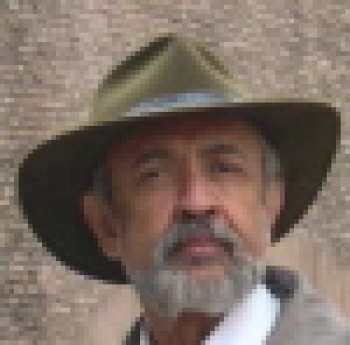
In MS Access accdb Microsoft introduced a new data type called attachments. Many types of files can be stored in a column which has the attachment data type. Someone can add bitmap files, jpg files, sound files, word documents, etc. to a column without increasing the size of the database.
Find a Record using a Combo Box

When working with Access forms, you often need to find a record based on one specific piece of information.
Creating and Using Action Queries
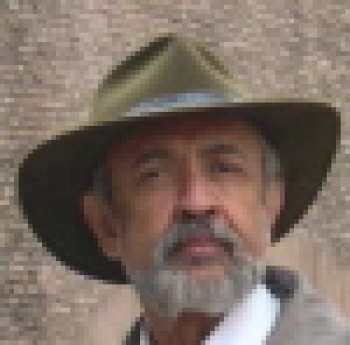
If you need to make changes to records or move a group of records in MS Access, you may want to use an action query. This article explains what an action query is, as well as one of the four basic types of action queries.
Quickly Create Duplicate Labels

When creating labels in Access, there are times when you may want to create a duplicate label for each person or customer. Perhaps you may even want three or four labels.
Compile error in Access: User-defined type not defined

If you are used to programming in Access 97 then you may encounter a problem if you upgrade to Access 2000 or higher and you wish to continue to use the DAO object model in your VBA. If you try to run or compile your code you will probably be faced with the following error: "Compile error: User-defined type not defined" and you will notice that one of your DAO variables will be highlighted.
Using Parameters in External Data Queries

If you find yourself with data in an external database (such as Access) and are continuously editing the query there to get the data how you want it in Excel, this article will show you how such editing can be done directly in Excel. (This tutorial uses 2003, but earlier versions will be similar).
Custom Menus, Toolbars and Pop-Up Menus

Creating your own menus, toolbars and pop-up menus can considerably improve your Access application's usability and your user's overall impression of the application. This article aims to guide you through the process of getting started.

